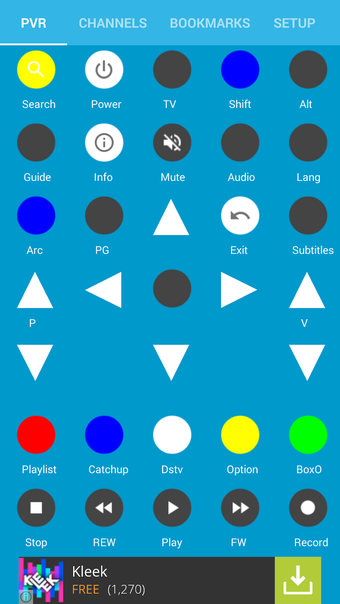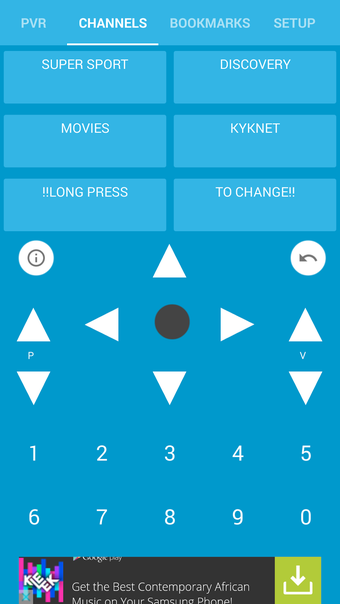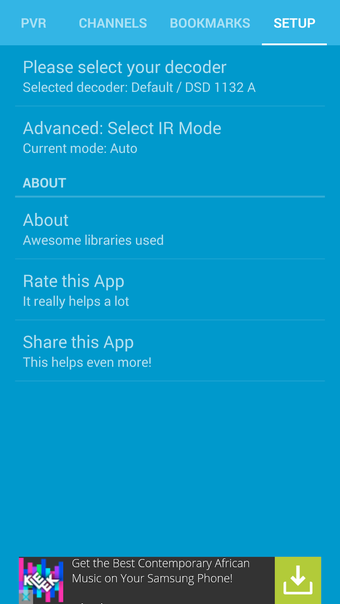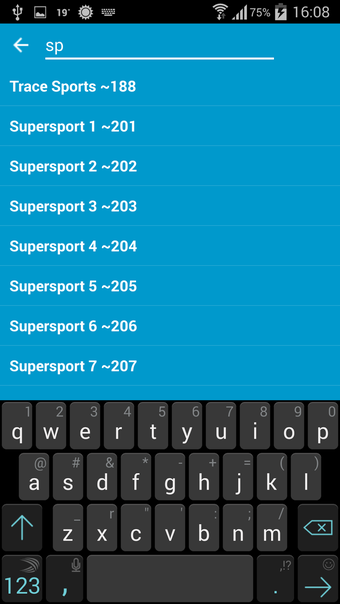Samsung Galaxy S4 S5, Note 3 or One - How to Access Channels
If you are a Decoders user and have installed a Samsung Galaxy S4, S5, Note 3 or One, you will be able to access channels using your phone. You can also use the mobile phone to browse channels by searching their name, to get their current program, or to access your favorites.
You can also set up a Bookmark on a channel by searching for it.
The remote control has two modes: PVR and Numbers.
In PVR mode you will be able to:
Browse channels by searching their name or searching the whole channel list.
Change to a channel by selecting it from the list.
You can use the search button to search on channel names or channels.
You can also use the search button to browse channels by searching their name, their current program, or their favorites.